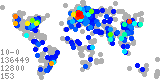Antragstellung: über Strato V-Server Account,
SSL-Zertifikatstyp: thawte SSL123, Kosten: 3,90 EUR/Monat.
Private Key erzeugen (mydomain-de.key)
# openssl genrsa -des3 -out mydomain-de.key 2048
Generating RSA private key, 2048 bit long modulus
...
Der Private Key wird hier im Klartext ohne Passphrase erzeugt. Es ist
praktischer, keine Passphrase zu verwenden, da sonst beim Neustart des
HTTP-Servers die Passphrase manuell eingegeben werden müsste.
Certificate Request erzeugen (mydomain-de.csr)
# openssl req -new -key mydomain-de.key -out mydomain-de.csr
...
Country Name (2 letter code) [AU]:DE
State or Province Name (full name) [Some-State]:BUNDESLAND
Locality Name (eg, city) []:STADT
Organization Name (eg, company) [Internet Widgits Pty Ltd]:ORGANISATION
Organizational Unit Name (eg, section) []:
Common Name (eg, YOUR name) []:mydomain.de
Email Address []:me@mydomain.de
Please enter the following 'extra' attributes
to be sent with your certificate request
A challenge password []:
An optional company name []:
Der Certificate Request wird bei Thawte eingereicht. Dies wickelt
Strato ab. Die Daten werden über ein Webformular unter
"SSL-Verwaltung/Easy SSL" erhoben. Thawte meldet sich per Mail.
Auf dem Weg und per Bestätigung übers Web findet die Validierung statt.
Der Certificate Request hat später für die Verwendung von SSL keine
Bedeutung.
Signed Certificate (mydomain-de.crt)
Das signierte Zertifikat wird von Thawte nach Validierung geliefert und kann
bei Strato unter "SSL-Verwaltung/Easy SSL" abgerufen werden.
Das Zertifikat wird als mydomain-de.crt gespeichert.
Installation
Installation des Private Key und des Zertifikats auf dem Server:
# mv mydomain-de.csr /etc/ssl/certs
# mv mydomain-de.key /etc/ssl/private
# chown root.root /etc/ssl/private
# chmod 600 /etc/ssl/private
Apache-Konfiguration:
<IfModule mod_ssl.c>
<VirtualHost *:443>
...
SSLEngine on
SSLCertificateFile /etc/ssl/certs/mydomain-de.crt
SSLCertificateKeyFile /etc/ssl/private/mydomain-de.key
...
</VirtualHost>
</IfModule>